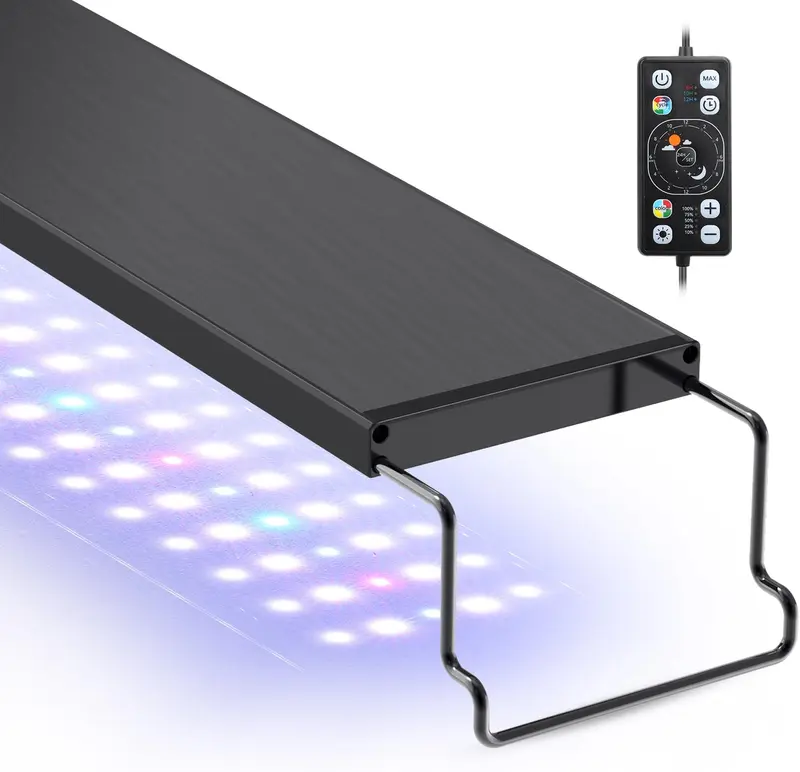Get the full app experience
Enjoy more products and great features on the app.
Search
1/6
hygger 14W/20W/26W Aquarium LED Light, Fish Tank Full Spectrum Lighting with 24/7 Day-Night Cycle Mode & Auto On/Off Timer, Adjustable Brightness, 7 Colors Options, Extendable Bracket for 12~30 inch Long tank Freshwater
Free shipping
Select options
Select
Shipping
£0.00
About this shop

Hygger AquaHaven Store
100%
4+ star rating
100%
Responds within 24 hours
About this product
Lighting TypeLED
Batteries IncludedNo
Plug TypeUK type
Product description
0:00
0:00
Tap to load again





How to set the 24/7 mode
Step 1 press and hold the 24H/SET button to enter the setting.
Step 2 The indicator light for the start time will flash, to choose the start time of the alarm clock on the controller by pressing the +/- buttons. Then press the 24H/SET button to save.
Step 3 The indicator light for the end time will flash, to choose the end time of the alarm clock on the controller by pressing the +/- buttons. Then press the 24H/SET button to save and exit.
Step 4 Press the 24H/SET button once, to select the nearest local time by pressing the +/- buttons, the light will run according to the time cycle you have set.
Note: This mode uses the clock as a 24-hour system, setting a custom schedule only allows for 2-hour increments, easily setting the start and end times you want without the need for other tedious color and brightness adjustments.