Search
1/9
£7.33
Portable LED Time Display Fan - USB Powered, with Flexible Neck, Memory Function and Auto Recovery Function, Suitable for Desktop, Laptop, PC - Compact Lightweight Durable ABS and PVC Material, Adjustable Fan| Flexible Neck Fan| USB Powered Fan, Portable
Sold by Cute little snake
Select options
Select
Shipping
£7.99
Specifications
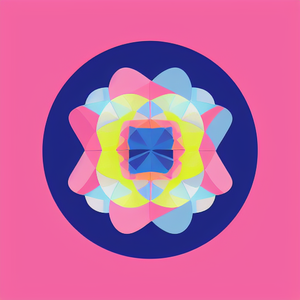
Cute little snake
485 items
About this product
Warranty DurationNot Applicable
Safety warning informationthis device and its accessories are not toys. keep them out of the reach of small children.
Plug TypeCordless
Product description
Material: Metal Hose + ABS Plating + PVC Fan Blade Features: Projection Clock Features: Projection Clock
1.Simply connect to any USB port on your computer. Insert the flexible neck carefully so that cool air can blow in any direction. Durable and soft fan blades won't hurt children's fingers when touched
2.If there is a power outage, restart the fan next time. No need to adjust the time; it will remember after adjustment
3. Ultra compact and lightweight
4. USB port driver, no external power needed
5.Pause after 4-5 hours. Extend service life. Clock fan manual
1. Plug the fan into the USB port, press the ON button, and the fan will start rotating and display the clock. Note: The fan clock takes 20 seconds to fully load
2. Press and hold the power button; the minute hand starts flashing. Then release the power button and briefly press the ON button several times to fine-tune the clock to the current accurate time quickly






Open TikTok




