Search
1/9
£15.00
Smart WiFi Plug Socket with Timer – Alexa & Google Assistant Compatible | Remote App Control | 16A High Power, 3400W | Voice-Activated Smart Socket for Home Automation
Sold by WaverShop
Free shipping
Select options
Select
Shipping
£0.00
Specifications
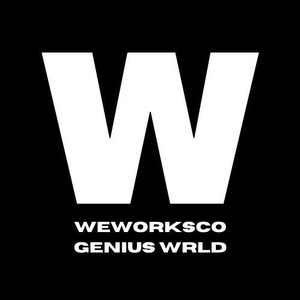
WaverShop
21 items
About this product
Power(W)3400
Input Voltage(V)AC220~240
ShapeRound
Smart EquipmentSmart
Product description
Package Content:
Wireless WiFi UK Plug Power Switch Socket
User Manual
NOTE: Only support 2.4GHz WiFi
Tired of second-guessing if you left the lights or appliances on?
Make your life smarter and safer with this WiFi Smart Plug Socket!
Control your home from anywhere, schedule your devices to turn on/off automatically, and enjoy full hands-free operation via Alexa or Google Assistant.
Perfect for busy lives, travel peace of mind, and cutting down electricity bills.
It’s not just a plug — it’s control, security, and convenience in one.
Features:
【Perfect Compatibility & Voice Control】Works with Amazon Alexa and Google Assistant by VOICE control, compatible with Android and IOS (Android 4.1 or higher / iOS 8 or higher). Power your devices without lifting a finger, which makes your life much easier.
【Timing Function】Set up many timing tasks and repeat the daily ON/OFF cycle as you need. Turn on/off the light, air-conditioner, microwave oven automatically after being scheduled. Perfect for lighting or cooking, saves your electric bills and provides a more convenient life.
【WiFi Remote Control】No more wondering if you left your appliances on. You can monitor all of your connected devices ANYWHERE and ANYTIME through the free app on your smartphone or tablet. Enjoy peace of your mind.
【Easy to Set up】Download the "Smart Life" APP from Apple store or Google play or scan the QR code on the user manual, then connect the mobile phone with the smart plug via WiFi, realizing electric automation. NOTE: Please don't use the appliances whose power exceeds max 3400W or current exceeds max 16A.
【Warranty】30-Day money back, 2-year warranty and lifetime support.
NOTE: Only support 2.4GHz WiFi
How to Pair Up with APP?
I. Install the "Smart Life" app on your phone.
II. Register with the Smart Life app using your phone number is recommended for the first time.
III. Plug the new device in, the massive blue/red LED should start flashing, indicating it's in pairing mode.
IV. In the Smart Life app click the big + top right, select Electrical Outlet for the device type you are adding.
V. Tap Confirm indicator light blinking, type in your home WiFi password, tap Confirm.
VI. It should find the plug pretty quickly and the % will shoot round to 100%. You'll hear the plug turn on and off.
VII. Change the name if you wish and test it out from the app.
Amazon Alexa Setup:
I. Open Alexa APP on your phone;
II. Search for Skill "Smart Life" and enable;
III. Sign in to your Smart Life account in Alexa;
IV. Go to Alexa Smart Home section and Discover your Devices;
V. Enjoy controlling your devices via Alexa.
Works with Google Assistant:
I. Log in the Google Home APP and find the Home Control;
II. Manage account to find the APP "Smart Life" but you need to ensure the smart plug had connected the APP;
III. Enter your account and password;
IV. Agree the smart life to work with Google Assistant.








Explore more from WaverShop

4.5
625sold
£4.98
£4.99

No more products
Open TikTok








































