Search
1/1
£2.99
P47 Wireless Bluetooth Headphones with Noise Cancelling Over-Ear Earphones 5.1
Sold by The bespoke
Select options
Select
Shipping
£11.99
Specifications
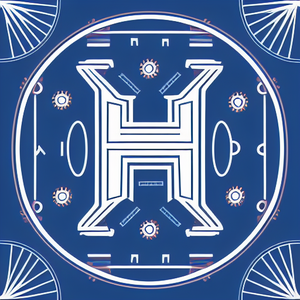
The bespoke
460 items
Shop performance
Better than 66% of other shops
4+ star rating
77%
About this product
Contains batteries?Yes
Warranty TypeEar-Cup (Over the Ear)
Select the type of the batteryLithium Metal
Earphone, Headphone, & Headset TypeEar-Cup (Over the Ear)
How Batteries Are PackedBatteries Built-In
Headphone Accessory TypeEar-Cup (Over the Ear)
Plug TypeUK Plug
Headphone Connection TypeEar-Cup (Over the Ear)
Earphones, Headphones & Headsets FeaturesBuilt-in Microphone,Active Noise Canceling,Adjustable Headband,Foldable,Stereo,Wireless
ModelWireless Headphones
Product ConditionNew
Sports FocusedYes
Product description

Description
Description:
●High-quality:
Blue tooth high-speed connection, listening to music, answering calls, high-fidelity stereo surround sound.
●Foldable portable Adjustable headband:
Fashionable style and slim shape, and adjustable contour headband, make you wear more comfortable.
●Easy to controls your headphones:
Can freely control the switch of previous song and next song, pausing song, answering calls, ending calls, refusing the incoming call, dialling the last number, volume control.
●Works with or without Blue tooth capability:
YES, Not only wireless, also can be used as wired headphone ( Provide 3.5 mm audio cable ), phone communication, music and phone controls ensure ease of use.
●Support TF card and FM radio.
Specification:
Type: Stereo headphone with Mic
Bluetooth version: 4.1
Operation Distance: 10m;
Plug Type: 3.5mm
Colour: White, Blue, Black (Optional)
Support: Bluetooth, Aux in, TF Card, FM radio
The output frequency: Class 2
USB charging cable: AC input 110-240 V DC input 5 V
Frequency: 2.4 GHz 2.4835 GHz
Type: Stereo headphone with Mic
Bluetooth version: 4.1
Operation Distance: 10m;
Plug Type: 3.5mm
Support: Bluetooth, Aux in, TF Card, FM radio
Instructions:
1. Ensure that the headset is off.
2. Press and hold the multifunction button until the indicator light turns on in blue (approx.8 seconds).
3. Set your Bluetooth-Compatible Phone to discover the headset by following your phone's guide.
4. Typically, the steps involve going to a "Bluetooth" menu option on your phone.
5. Select the option to locate, find or discover Bluetooth devices.
6. Press and hold the multifunction button on the Wireless Headset until your cellular phone locates the device.
7.Your phone will find a new device and ask if you want to pair with it. Confirm by pressing Yes or OK.
8.Your phone May ask for the password to the headset. Enter
"0000" (four zeros) for the code or passkey.
9.Your wireless device will operate up to 30 feet from the wireless telephone.
Package includes
1 x Bluetooth Headset1 x USB cable
Explore more from The bespoke
More from category
 4.8122979sold£21.00£39.99
4.8122979sold£21.00£39.99

 4.712756sold£21.00£24.99
4.712756sold£21.00£24.99



No more products
Open TikTok







































