Search
1/9
£59.49 - 81.49
Worlde Panda Tuna MIDI Controller Portable 25-Key USB Keyboard & Drum Pad Music Arranger Keyboard Electronic Sound Controller
Sold by WaverShop
Free shipping
Select options
Select
Shipping
£0.00
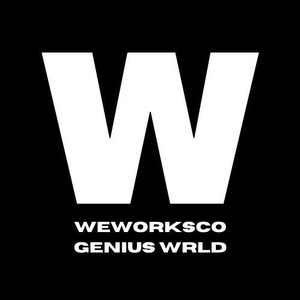
WaverShop
25 items
Product description
SPECIFICATIONS
Brand Name: NoEnName_Null
Applicable People: Beginner
Type: controller
Origin: Mainland China
Model Number: MIDI controller
Number of Keys: 25
Shell Material: ABS
Keyboard Material: ABS
Product name: Worlde Panda Tuna MIDI Controller
Excluded locations:
To ES customers:area with post code:35xxx // 38xxx//51xxx//52xxx//07xxx
To Portugal customers:area with post code:9xxx-xxxx
To US customers:Alaska/Hawaii, US Protectorates, APO/FPO, Puerto Rico
Troubleshooting:
•Make sure it is correctly connected to you computer. (Check the device manager in Windows or the system preferences on the Mac)
•If you are using Windows then use MIDI-OX. First, open up the software, go to the options, select MIDI Devices and select the right one on MIDI input and click "OK" . Second, start playing some notes on the keyboard, if the data appear on the screen when you press down a key or a button, then you could know it is working. If you are on a Mac then the SNOIZE MIDI Monitor software can help.
•If the data appear on the screen but you did not adjust any keys, knobs and etc. Then turn to us for help.
•Worlde Editor doesn't work or blank page:
•MIDI keyboard will be connected to your DAW software first if you are using the editor at the same time. Please make sure that your DAW software quit completely(You could check it on task manager of you computer). If quitting the DAW software does not work, please turn to us for help.
The Software Manual could be downloaded on the Technical Specification of Product Information.

Tuna Mini
Features:25 velocity-sensitive keys.8 backlit trigger pads.4 MIDI control groups.(4 assignable control knobs plus 4 assignable control sliders)4 banks for different settings.8 control buttons: CC Mod, Mod, Bank, Prog, Pitch down / Pitch up, Octave down / Octave up.Plug and Play USB 2.0 cable, no need of driver installation.USB bus powered - no additional power cable needed.Specifications:Color: BlackMaterial: PlasticOperating system: Support for Win 8 / Win 7 / Win XP / Win Vista / Mac OSX.Item size: 32 * 19 * 3cm / 12.6 * 7.5 * 1.2inItem weight: 742g / 26.2ozPackage size: 34 * 20.5 * 5cm / 13.4 * 8.1 * 2inPackage weight: 879g / 31ozNote:Not support for Windows 98, Me, NT and 2000;G3/G4 accelerator cards are not supported.Package List:1 * MIDI Controller1 * USB Cable





Videos for this product
Commission paid
Commission paid
Commission paid
Explore more from WaverShop

No more products
Open TikTok

































