Search
£39.99
YSLONG 7 Inch Wireless Apple Carplay/Android Auto System with Bluetooth/Aux Compatibility - Dashboard & Window Mounts, Reverse Cam Included UK carplayer
Sold by EliteAuto Mods
6 sold
Free shipping
Select options
Default
Shipping
£0.00
Specifications

EliteAuto Mods
170 items
About this product
Interface TypeAndroid Auto,Apple CarPlay,Auxiliary Input,Bluetooth,Rear View Camera Input
DisplayHigh Definition,Touchscreen
Warranty TypeManufacturer Warranty 1 Year
Compatible ModelsUniversal Any Vehicle
Product description
【About this item】 NEXT DAY DELIVERY ! UK STOCK
【Wireless Apple Carplay/Android Auto】This apple Carplay screen supports wireless Apple Carplay/Android Auto. After connecting via wireless or USB cable, you can use messages, phone, music, navigation, email, notifications, etc. You can even connect your device's Google or Siri assistant to control your phone, navigation, and play music, all of which allow you to focus on the road and improve driving safety.
【Multiple Car Model Applicable】The apple Carplay screen is compatible with multiple car model such as car, truck caravan, trailers, campers. You don't need to worry about the fitting issue or if the head unit work for your car. What you should do is simply connect the power cable to vehicle's Cigarette Charger.
【Recording】Wireless apple Carplay dash cam car stereo with front camera and support rear view camera input, support day and night seamless loop recording
【FM Transmitter Bluetooth AUX】Portable Carplay screen supports 3 ways to play audio. The built-in speaker allows you to transmit your car original FM radio signal and play on this head unit. Support Bluetooth technology, with an AUX cable so you can connect it to your car 3mm input interface
【What You Will Get】1*7 or 10.26 Inch Portable Apple CarPlay Screen, 1*Bracket, 1*Cigarette Lighter Plug, 1* 3mm AUX Cable, 1*Sticker Stand. Any questions, please contact our customer service, we will offer the best solutions within 24 hours.
【After-sales Support】1-year warranty for any quality-related issues! If you have any questions about this unit during use and installation, we will provide professional technical support and spare no efforts to offer you our help.



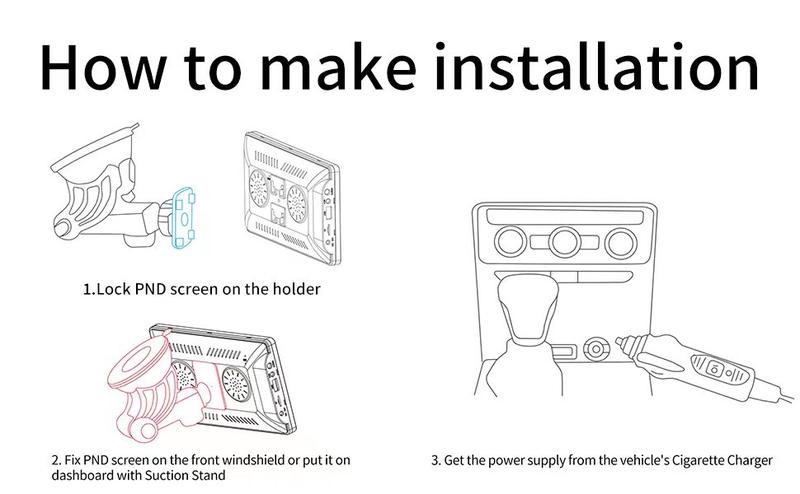




Q: After using CarPlay, I cannot directly use wireless Mirror Link function. A:1. you need to disconnect from Carplay first! 2. Then connect to the WiFi of the device, and then use the Mirror Link function.
Q: No touch phenomenon A:1. Touch is invalid during power-on, wait for normal power-on before operation. 2. Check whether the touchscreen is damaged, do not touch the screen with sharp objects, it is easy
Q: Carplay cannot connect 1. Make sure the carplay function in your phone are enabled. 2. The first connection takes a little longer. 3. Only iPhone supports Carplay.4. Check that the WiFi and Bluetooth functions of the mobile phone are normal. 5. Restart the iPhone and reconnect it.
Q: Bluetooth cannot connect 1. Go to the settings of your mobile phone. 2. Select "Bluetooth". 3. Keep only up to 5 Bluetooth connection records.4. Delete any Bluetooth connections that exceed the limit of 5. 5. Try to connect the Bluetooth again.
Q: Android Auto cannot connect 1. Only Android phones are supported. 2. Update Auto and related applications on mobile phones to the latest version. 3. Do not enable VPN on the mobile phone. 4. Check that the WiFi and Bluetooth functions of the mobile phone are normal. 5. Restart the Android phone
Similar items in this category
Explore more from EliteAuto Mods
No more products
Open TikTok














































