Search
1/6
£39.89 - 41.14
Universal Portable Car Stereo Wireless Apple Carplay/Android Auto 10.26'' HD Touch Screen Car Play Navigation with Voice Control
Sold by XYC LI
3.8(26)
225 sold
Select options
Select
Shipping
£5.98
Specifications
Customer reviews (26)

S**h
Item: Universal, No rear camera
Works really well easy to install literally 2minz love it thankyou
12 February 2025
j**k
Item: Universal, with rear camera
后车镜不工作,什么问题?



7 March 2025

a**4
Item: Universal, with rear camera
I ordered it with a camera, but I didn't receive the camera, why? Please send me this camera or give me some of my money back.

15 March 2025
K**s
Item: Universal, No rear camera
Parcel i received faster than expected but with one but! There is missing Cigarette lighter power adapter!


26 March 2025

R**
Item: Universal, with rear camera
Item looked good and worked great for 5 days then went off, returned for refund
1 wk ago

D**e B**
Item: Universal, No rear camera
Lovely item and really good 😊 as a dj and needing music in my car it works really well
2 wk ago

S**r W**e
Item: Universal, with rear camera
It looks great though but I haven’t fixed it to my car
6 April 2025

j**y
Item: Universal, No rear camera
It's fine for the price. Glitches every so often but sorts itself out. Not a lot of options when it comes to app sharing from the phone. For some reason there is a calculator. You can't screen mirror.
19 March 2025
S**n
Item: Universal, No rear camera
When it works it works OK. Unfortunately it only works sometimes, very intermittent car play connection will not connect to android. Constantly loses radio playback. My advice pay a bit more and get something that works.
13 March 2025

C**n
Item: Universal, No rear camera
Okay but didn’t come with suction mount as promised in the ad :/
24 February 2025

**
Item: Universal, with rear camera
Didn’t come with camera, suction mount or av lead
13 March 2025

r**8
Item: Universal, No rear camera
It’s very slow and doesn’t stay on the screen
2 days ago

C**s C**g
Item: Universal, No rear camera
Brilliant. Easy to set up and works great.
4 wk ago

Z**k D**r s**r
Item: Universal, with rear camera
I am quite satisfied with the product.
6 April 2025

k**9
Item: Universal, No rear camera
Very good service came with in 4 days
17 March 2025

M**l C**3
Item: Universal, with rear camera
Great unit .. fantastic screen
6 April 2025

A** D**i
Item: Universal, No rear camera
Good stuff at a great price.
4 March 2025

Y**f
Item: Universal, with rear camera
It's so fake not working
14 March 2025

S**h M**l
Item: Universal, with rear camera
Good bit of kit
19 March 2025

r**5
Item: Universal, with rear camera
Very good
28 March 2025
For more info on customer reviews, read ourTikTok Shop UK/EU Customer Review Policy.

XYC LI
157 items
Shop performance
Better than 68% of other shops
4+ star rating
74%
Responds within 24 hours
100%
About this product
Interface TypeSD Card Slot,Rear View Camera Input,Auxiliary Input,USB,Bluetooth,PORTABLE,2K CARPLAY DVR
DisplayTouchscreen,High Definition
Warranty TypePORTABLE
Compatible ModelsUniversal
Product description





There are 3 ways to get sound: Local Speaker, AUX, FM.
1.Local speaker: This carplay screen has built-in speaker, but the sound is not lound
2.AUX: plug the cable into your because original at the if your port because has,than you can get good from your original because radio directly.
3.FM Transmitter: please set the same FM radio channel on the touch screen and your car radio,then you can get sound via car local speaker wirelessly

Support Wireless Apple Carplay & Android Auto* Easily connect to Carplay or Android Auto via Bluetooth, no more worried by messy cables.* Seamlessly integrate the user's mobile device with the dashboard system. When connected to carplay or android auto, you can easily and securely make calls, listen to music, send and receive messages, use navigation, and use partially compatible apps.Most of the basic functions of the mobile phone can be used through the control panel of the car, couldn't be more convenient!

GPS Navigation * You can use online and offline maps via Carplay and Android auto, very convenient for old models without gps function especially.

Portable Car Audio Receiver*This 10.26-inch portable car stereo with wireless carplay and android auto, support Backup camera input, Aux output, TF card etc. As a portable car stereo, it can be used in any car model and easy to install, you don’t need to worry the adaption issue, and save your money for the installation. With this large screen stereo, you can enjoy a totally different, more comfortable and convenient driving experience.
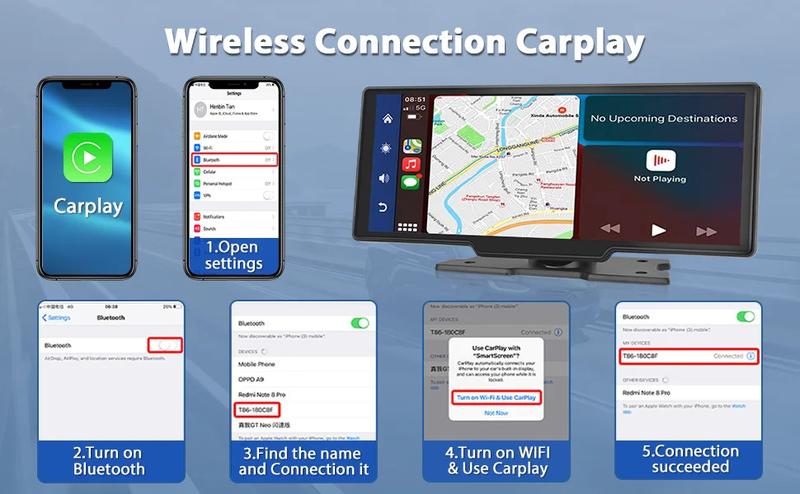
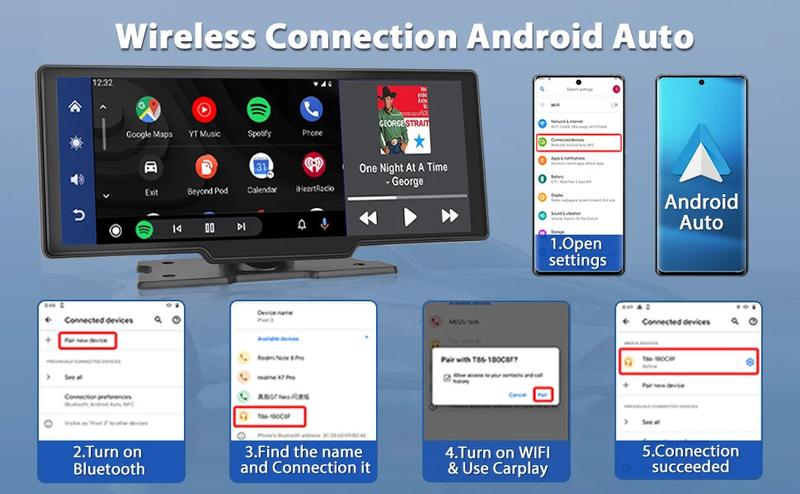

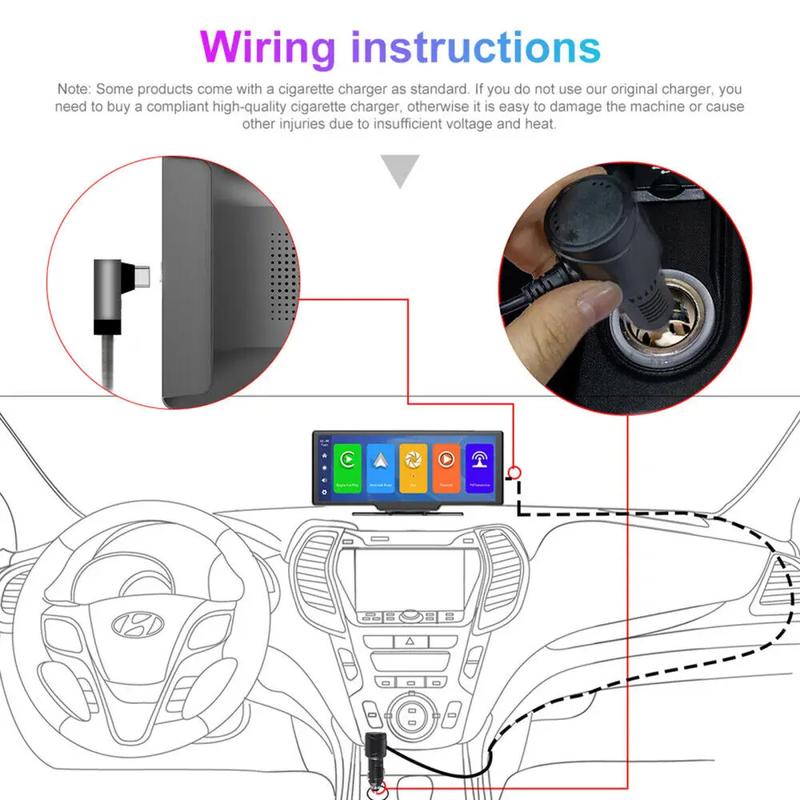

Item TypePortable screen for carModel NumberPND 10'' Dash CamScreen Size10.26 inchResolution1920*1080Features:Easy installation! No need to replace your original car radio! You can use it in car ! Linux system Wireless AppleCarPlay Wired Android Auto: use wired connection (USB cable) to enter the Android Auto system 10.26 inch Portable Touch screen,1920x1080 resolution Embedded Bluetooth 4.0 Built-in mic for Siri function and Bluet0oth call Micro SD/USB: media music and videosupport the sound work by synchronization the same FM radio channel as the automobile FM radio or by AUX cable connection Easyinstallation, Plug and Play, Non-destructive installationv
FAQ
Q: After using CarPlay, I cannot directly use wireless Mirror Link function.
A:1. you need to disconnect from Carplay first! 2. Then connect to the WiFi of the device, and then use the Mirror Link function.
Q: No touch phenomenon
A:1. Touch is invalid during power-on, wait for normal power-on before operation. 2. Check whether the touchscreen is damaged, do not touch the screen with sharp objects, it is easy
Q: Carplay cannot connect
1. Make sure the carplay function in your phone are enabled. 2. The first connection takes a little longer. 3. Only iPhone supports Carplay.4. Check that the WiFi and Bluetooth functions of the mobile phone are normal. 5. Restart the iPhone and reconnect it.
Q: Bluetooth cannot connect
1. Go to the settings of your mobile phone. 2. Select "Bluetooth". 3. Keep only up to 5 Bluetooth connection records.4. Delete any Bluetooth connections that exceed the limit of 5. 5. Try to connect the Bluetooth again.
Q: Android Auto cannot connect
1. Only Android phones are supported. 2. Update Auto and related applications on mobile phones to the latest version. 3. Do not enable VPN on the mobile phone. 4. Check that the WiFi and Bluetooth functions of the mobile phone are normal. 5. Restart the Android phone
Company Profile
Videos for this product
Commission paid
Commission paid
Commission paid
Commission paid
Similar items in this category
Explore more from XYC LI
More from category
No more products
Open TikTok







































![[HOT SALE]10.26 Inch Touchscreen CarPlay Android Auto | Wireless Bluetooth Car Stereo with Front & Rear Camera | HD Display | Mirror Link | USB/TF | FM Radio | Voice Control | Backup Camera Included](https://p16-oec-eu-common-useast2a.ibyteimg.com/tos-useast2a-i-tulkllf4y5-euttp/f316dd0060024471ba0db26b85ab50fe~tplv-tulkllf4y5-crop-webp:1080:1080.webp?dr=11266&from=2378011839&idc=no1a&ps=933b5bde&shcp=e1be8f53&shp=8dbd94bf&t=555f072d)








